내가 만든 첨부 파일 :
 OUTLOOK.HOL
OUTLOOK.HOL
업데이트시 에러나긴 하지만 등록은 되는듯.
----------------------
http://answers.microsoft.com/ko-kr/office/forum/office_2007-outlook/%EC%98%A4%ED%94%BC%EC%8A%A4-2007/6ed6c8fb-c311-44b8-a1ca-2185c36e4777
문의 하신 Outlook 2007에서 2013년 공휴일을 추가하는 방법에 대해 안내를 드리겠습니다.
말씀해 주신 제품이 Office 2007이라면, 최신 버전으로 업데이트 하시는 경우 기본적으로 2020년까지 공휴일이 추가 되실 것입니다. 2013년 공휴일이 보이지 않는다면, 혹시 Outlook 2003이 아니신가요?
2013년 이후의 공휴일을 수동으로 추가하는 방법입니다.
c:\Program Files\Microsoft Office\Office 12\1042\outlook.hol
c:\Program Files(x86)\Microsoft Office\Office 12\1042\outlook.hol : 64Bit일 경우
파일을 메모장에서 실행하면, 현재 설정되어 있는 공휴일을 확인하실 수 있습니다.
[대한민국] ** (현재 설정되어 있는 공휴일 수입니다. 만약 아래 내용을 추가하고자 하신다면, 해당 개수만큼 숫자를 늘려 주셔야 합니다.)
공휴일, ****/**/**
공휴일, ****/**/**
공휴일, ****/**/**
기존 Outlook.hol 파일을 확인하여 아래 내용을 [대한민국]에 추가해 주시기 바랍니다. (추가 184개)
석가 탄신일,2013/5/17
석가 탄신일,2014/5/6
석가 탄신일,2015/5/25
석가 탄신일,2016/5/14
석가 탄신일,2017/5/3
석가 탄신일,2018/5/22
석가 탄신일,2019/5/12
석가 탄신일,2020/4/30
어린이날,2013/5/5
어린이날,2014/5/5
어린이날,2015/5/5
어린이날,2016/5/5
어린이날,2017/5/5
어린이날,2018/5/5
어린이날,2019/5/5
어린이날,2020/5/5
어린이날,2021/5/5
어린이날,2022/5/5
어린이날,2023/5/5
어린이날,2024/5/5
어린이날,2025/5/5
어린이날,2026/5/5
어린이날,2027/5/5
어린이날,2028/5/5
제헌절,2013/7/17
제헌절,2014/7/17
제헌절,2015/7/17
제헌절,2016/7/17
제헌절,2017/7/17
제헌절,2018/7/17
제헌절,2019/7/17
제헌절,2020/7/17
제헌절,2021/7/17
제헌절,2022/7/17
제헌절,2023/7/17
제헌절,2024/7/17
제헌절,2025/7/17
제헌절,2026/7/17
제헌절,2027/7/17
제헌절,2028/7/17
추석 (첫째 날),2013/9/18
추석 (첫째 날),2014/9/7
추석 (첫째 날),2015/9/26
추석 (첫째 날),2016/9/14
추석 (첫째 날),2017/10/3
추석 (첫째 날),2018/9/23
추석 (첫째 날),2019/9/12
추석 (첫째 날),2020/9/30
추석 (셋째 날),2013/9/20
추석 (셋째 날),2014/9/9
추석 (셋째 날),2015/9/28
추석 (셋째 날),2016/9/16
추석 (셋째 날),2017/10/5
추석 (셋째 날),2018/9/25
추석 (셋째 날),2019/9/14
추석 (셋째 날),2020/10/2
추석 (당일),2013/9/19
추석 (당일),2014/9/8
추석 (당일),2015/9/27
추석 (당일),2016/9/15
추석 (당일),2017/10/4
추석 (당일),2018/9/24
추석 (당일),2019/9/13
추석 (당일),2020/10/1
삼일절,2013/3/1
삼일절,2014/3/1
삼일절,2015/3/1
삼일절,2016/3/1
삼일절,2017/3/1
삼일절,2018/3/1
삼일절,2019/3/1
삼일절,2020/3/1
삼일절,2021/3/1
삼일절,2022/3/1
삼일절,2023/3/1
삼일절,2024/3/1
삼일절,2025/3/1
삼일절,2026/3/1
삼일절,2027/3/1
삼일절,2028/3/1
광복절,2013/8/15
광복절,2014/8/15
광복절,2015/8/15
광복절,2016/8/15
광복절,2017/8/15
광복절,2018/8/15
광복절,2019/8/15
광복절,2020/8/15
광복절,2021/8/15
광복절,2022/8/15
광복절,2023/8/15
광복절,2024/8/15
광복절,2025/8/15
광복절,2026/8/15
광복절,2027/8/15
광복절,2028/8/15
설날 (첫째 날),2013/2/9
설날 (첫째 날),2014/1/30
설날 (첫째 날),2015/2/18
설날 (첫째 날),2016/2/7
설날 (첫째 날),2017/1/27
설날 (첫째 날),2018/2/15
설날 (첫째 날),2019/2/4
설날 (첫째 날),2020/1/24
설날 (셋째 날),2013/2/11
설날 (셋째 날),2014/2/1
설날 (셋째 날),2015/2/20
설날 (셋째 날),2016/2/9
설날 (셋째 날),2017/1/29
설날 (셋째 날),2018/2/17
설날 (셋째 날),2019/2/6
설날 (셋째 날),2020/1/26
설날 (당일),2013/2/10
설날 (당일),2014/1/31
설날 (당일),2015/2/19
설날 (당일),2016/2/8
설날 (당일),2017/1/28
설날 (당일),2018/2/16
설날 (당일),2019/2/5
설날 (당일),2020/1/25
현충일,2013/6/6
현충일,2014/6/6
현충일,2015/6/6
현충일,2016/6/6
현충일,2017/6/6
현충일,2018/6/6
현충일,2019/6/6
현충일,2020/6/6
현충일,2021/6/6
현충일,2022/6/6
현충일,2023/6/6
현충일,2024/6/6
현충일,2025/6/6
현충일,2026/6/6
현충일,2027/6/6
현충일,2028/6/6
개천절,2013/10/3
개천절,2014/10/3
개천절,2015/10/3
개천절,2016/10/3
개천절,2017/10/3
개천절,2018/10/3
개천절,2019/10/3
개천절,2020/10/3
개천절,2021/10/3
개천절,2022/10/3
개천절,2023/10/3
개천절,2024/10/3
개천절,2025/10/3
개천절,2026/10/3
개천절,2027/10/3
개천절,2028/10/3
신정,2013/1/1
신정,2014/1/1
신정,2015/1/1
신정,2016/1/1
신정,2017/1/1
신정,2018/1/1
신정,2019/1/1
신정,2020/1/1
신정,2021/1/1
신정,2022/1/1
신정,2023/1/1
신정,2024/1/1
신정,2025/1/1
신정,2026/1/1
신정,2027/1/1
신정,2028/1/1
성탄절,2013/12/25
성탄절,2014/12/25
성탄절,2015/12/25
성탄절,2016/12/25
성탄절,2017/12/25
성탄절,2018/12/25
성탄절,2019/12/25
성탄절,2020/12/25
성탄절,2021/12/25
성탄절,2022/12/25
성탄절,2023/12/25
성탄절,2024/12/25
성탄절,2025/12/25
성탄절,2026/12/25
성탄절,2027/12/25
성탄절,2028/12/25
Outlook.hol 파일을 수정해 주신 후 아래 내용으로 Outlook에 해당 일정을 적용해 주시기 바랍니다.
http://office.microsoft.com/ko-kr/outlook-help/HP001230406.aspx?CTT=1
추가적인 내용이 있다면 하단의 [응답] 버튼을 눌러 회신해주시기 바랍니다.
제시해 드린 답변이 도움이 되었기를 바랍니다.
응답이 문제 해결에 도움이 되었다면, 아래에 있는 답변으로 [표시] 버튼을 눌러 주시기 바랍니다. 이는 유사한 증상을 겪는 다른 사용자들에게 도움이 될 수 있습니다.
감사합니다.
























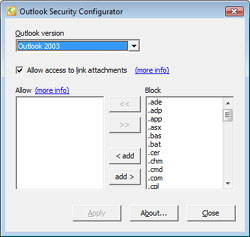
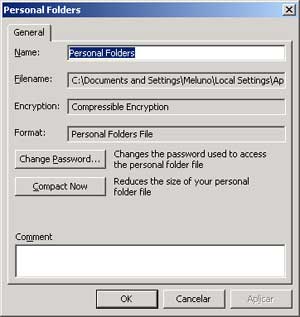 2. Compact Personal files
2. Compact Personal files
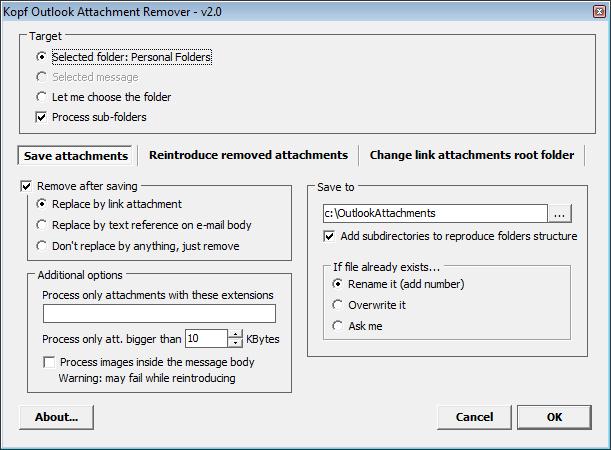
 모두
표시
모두
표시 모두
숨기기
모두
숨기기

 )
) 
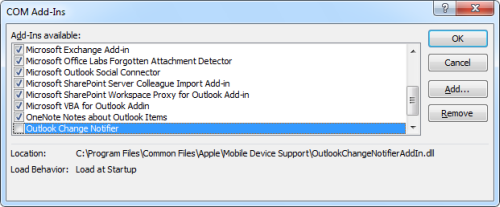

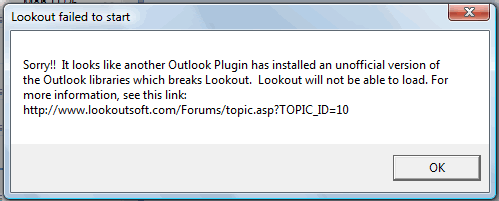










Great! Al fifteenth tenttivo has worked on a Win7 with Outlook 2007 sp2. The combination that I have tested is the rename of Microsoft.Office.Interop.Outlook in an old file and the substitution of the dll Inventures_Olk.dll and Lookout.dll in C/:Program Files/LookOutSoftware/lookout.
N.B. The versione of LookOut that works is the 1.2 (the 1.3 versione crash when start the indexer).
Tks U!
Just got lookout 1.3 working with Windows 7/Outlook 2007 by -
1. Emptying deleted messages in outlook.
2. Disabling index option in Outlook. Then log out.
3. Install Lookout 1.3.
4. Change file to Microsoft.Office.Interop.Outlook.OLD
5. Open Outlook and reset index by clicking on folders to be indexed.
6. Lower Index speed to about half and you should be set.
The indexing will take about an hour or two depending on the size.
Lookout on Outlook 2003 on Windows 7:
I experienced the same crashes as mentioned above. I have solved the problem only by installing Lookout 1.2.
Version 1.3 and 1.28 both kept crashing.
Lookout 1.2 reports an error as mentioned above with the missing AppUpdate.log file. Simply adding a new, empty text file in the directory that is written out in the error text fixes this.
I did rename the \assembly\GAC\Microsoft.Office.Interop.Outlook, it worked for me in Windows Safe Mode (press F8 when starting Windows). I do not know if this has had any affect: Outlook has created a new file with the same name.
After an hour and a half of hacking, I will now begin to see if Lookout is as good as people say…
@Irel
Thanks! i followed your procedure and now Lookout1.3 works in my Outlook 2007 in Win7 64. My Outlook at first became nonresponsive 3 or 4 times. I removed the indexing for “Deleted items” and “RSS feed”, then allowed outlook to finish indexing.
I mean, “LOOKOUT to finish indexing”. Sorry.
Thanks for posting this article! It really helped me get Lookout running.
After reading your article i upgraded from Outlook2003 to 2010, but Lookout did not work there. Then i downgraded to 2007, it did work there!
Lookout is the only reason why i had not upgraded from 2003 to 2007 in the last two years, but now since i know that i can get it working, i did upgrade
Hello,
Being completely in trouble with the outlook search, I just installed Lookout 1.3 on my Outlook 2007. Surprisingly, it works very well without even doing the rename mentioned in your post !!!
Maybe microsoft has made recently some update that makes this rename no longer necessary. Or maybe it is because I’ve deactivated the Windows search service…I don’t know. Anyway, my advice is now to try installing Lookout without doing the rename first. An do it only if it’s not ok.
Anyway thanks for this post. I had Lookout in the past, and since 2 years I used the slow built-in search of outlook 2007 until it definitively refused to work despite all my efforts and research. Coming back to Lookout is a pleasure.
best solution is the Inventures_Olk.dll replacement:
http://www.wirwar.com/blog/2008/01/22/search-e-mail-at-lightspeed-using-lookout-with-outlook-2007/
Better don’t use the Microsoft.Office.Interop.Outlook renaming (what results in an automatic replacement by an older version of it).
One word to crashing, not indexing etc. :
1. Don’t tick macrosecurity for your addins. By default it is unticked anyway
2. Reset ur toolbars, untick lookout, restart outlook, tick lookout
3. Lookout of cause can’t index IMAP Folder Contents
Thanks very much for this workaround!
Mine is Windows 7 64 bit and Outlook 2007. Installed Lookout130 – crashes on indexing. Anyone had success?
anyone pls HELP! I got a new laptop at work with Windows 7 and Oulook 2010. I need my Lookout….pls Does anyone have step by step workaround and place for Lookout download? Please, please….e-mail: exomxf@yahoo.com Mike F.
Does anyone have step by step workaround and place for Lookout download? Please, please….e-mail: exomxf@yahoo.com Mike F.
I tried per above comments and nothing work. Can anyone help with step-by-step Lookout installation for Outlook 2010 on Win 7 64 bit? Thanks in advance
guys, can you please advise where can I download lookout 1.2? I need this version to make it work with my windows 7.
Env. Win 7 64 bit , Outlook 2007
steps – these steps worked for me
- install lookout version 1.3 and start outlook get error msg verify that you see lookout toolbar
- go into safe mode – just unplug the compurt from power and it provide an option to go to safe mode
- rename GAG in cmd – see belwo how
» cd %SYSTEMROOT%\assembly\GAC
» rename Microsoft.Office.Interop.Outlook Microsoft.Office.Interop.Outlook.OLD
- start outlook – if all is fine – that’s it
if not
- start outlook and uncheck the lookout toolbar and close outlook
- start outlook and check the lookout toolbar back
start working …
Anyone know how to make Lookout work on Outlook 2007 that is running Windows 7 or Vista? I’ve tried everything here and it does not seem to work. Any help would be greatly appreciated. Thanks.
[...] , download patched Inventures_Olk.dll from here and patched Lookout.dll from here.I followed Mike’s instructions in different places, to make it done. IMPORTANT: TRY NOW IF ITS WORKING, IF NO [...]
Thanks, yair – your method worked for me with Outlook 2007 on Win 7 64 – your “if not” hint was necessary. However, Outlook crashed during indexing. I “fixed” this by removing my archive folders from the index list and the indexing ran to completion.