MySQL 설치된 컴퓨터에서 MySQL error code msg 확인법: perror {code_number}
----------------------------------------------------
OS error code 1: Operation not permitted
OS error code 2: No such file or directory
OS error code 3: No such process
OS error code 4: Interrupted system call
OS error code 5: Input/output error
OS error code 6: No such device or address
OS error code 7: Argument list too long
OS error code 8: Exec format error
OS error code 9: Bad file descriptor
OS error code 10: No child processes
OS error code 11: Resource temporarily unavailable
OS error code 12: Cannot allocate memory
OS error code 13: Permission denied
OS error code 14: Bad address
OS error code 15: Block device required
OS error code 16: Device or resource busy
OS error code 17: File exists
OS error code 18: Invalid cross-device link
OS error code 19: No such device
OS error code 20: Not a directory
OS error code 21: Is a directory
OS error code 22: Invalid argument
OS error code 23: Too many open files in system
OS error code 24: Too many open files
OS error code 25: Inappropriate ioctl for device
OS error code 26: Text file busy
OS error code 27: File too large
OS error code 28: No space left on device
OS error code 30: Read-only file system
OS error code 31: Too many links
OS error code 32: Broken pipe
OS error code 33: Numerical argument out of domain
OS error code 34: Numerical result out of range
OS error code 35: Resource deadlock avoided
OS error code 36: File name too long
OS error code 37: No locks available
OS error code 38: Function not implemented
OS error code 39: Directory not empty
OS error code 40: Too many levels of symbolic links
OS error code 42: No message of desired type
OS error code 43: Identifier removed
OS error code 44: Channel number out of range
OS error code 45: Level 2 not synchronized
OS error code 46: Level 3 halted
OS error code 47: Level 3 reset
OS error code 48: Link number out of range
OS error code 49: Protocol driver not attached
OS error code 50: No CSI structure available
OS error code 51: Level 2 halted
OS error code 52: Invalid exchange
OS error code 53: Invalid request descriptor
OS error code 54: Exchange full
OS error code 55: No anode
OS error code 56: Invalid request code
OS error code 57: Invalid slot
OS error code 59: Bad font file format
OS error code 60: Device not a stream
OS error code 61: No data available
OS error code 62: Timer expired
OS error code 63: Out of streams resources
OS error code 64: Machine is not on the network
OS error code 65: Package not installed
OS error code 66: Object is remote
OS error code 67: Link has been severed
OS error code 68: Advertise error
OS error code 69: Srmount error
OS error code 70: Communication error on send
OS error code 71: Protocol error
OS error code 72: Multihop attempted
OS error code 73: RFS specific error
OS error code 74: Bad message
OS error code 75: Value too large for defined data type
OS error code 76: Name not unique on network
OS error code 77: File descriptor in bad state
OS error code 78: Remote address changed
OS error code 79: Can not access a needed shared library
OS error code 80: Accessing a corrupted shared library
OS error code 81: .lib section in a.out corrupted
OS error code 82: Attempting to link in too many shared libraries
OS error code 83: Cannot exec a shared library directly
OS error code 84: Invalid or incomplete multibyte or wide character
OS error code 85: Interrupted system call should be restarted
OS error code 86: Streams pipe error
OS error code 87: Too many users
OS error code 88: Socket operation on non-socket
OS error code 89: Destination address required
OS error code 90: Message too long
OS error code 91: Protocol wrong type for socket
OS error code 92: Protocol not available
OS error code 93: Protocol not supported
OS error code 94: Socket type not supported
OS error code 95: Operation not supported
OS error code 96: Protocol family not supported
OS error code 97: Address family not supported by protocol
OS error code 98: Address already in use
OS error code 99: Cannot assign requested address
OS error code 100: Network is down
OS error code 101: Network is unreachable
OS error code 102: Network dropped connection on reset
OS error code 103: Software caused connection abort
OS error code 104: Connection reset by peer
OS error code 105: No buffer space available
OS error code 106: Transport endpoint is already connected
OS error code 107: Transport endpoint is not connected
OS error code 108: Cannot send after transport endpoint shutdown
OS error code 109: Too many references: cannot splice
OS error code 110: Connection timed out
OS error code 111: Connection refused
OS error code 112: Host is down
OS error code 113: No route to host
OS error code 114: Operation already in progress
OS error code 115: Operation now in progress
OS error code 116: Stale NFS file handle
OS error code 117: Structure needs cleaning
OS error code 118: Not a XENIX named type file
OS error code 119: No XENIX semaphores available
OS error code 120: Is a named type file
OS error code 121: Remote I/O error
OS error code 122: Disk quota exceeded
OS error code 123: No medium found
OS error code 124: Wrong medium type
OS error code 125: Operation canceled
MySQL error code 126: Index file is crashed
MySQL error code 127: Record-file is crashed
MySQL error code 128: Out of memory
MySQL error code 130: Incorrect file format
MySQL error code 131: Command not supported by database
MySQL error code 132: Old database file
MySQL error code 133: No record read before update
MySQL error code 134: Record was already deleted (or record file crashed)
MySQL error code 135: No more room in record file
MySQL error code 136: No more room in index file
MySQL error code 137: No more records (read after end of file)
MySQL error code 138: Unsupported extension used for table
MySQL error code 139: Too big row
MySQL error code 140: Wrong create options
MySQL error code 141: Duplicate unique key or constraint on write or update
MySQL error code 142: Unknown character set used
MySQL error code 143: Conflicting table definitions in sub-tables of MERGE table
MySQL error code 144: Table is crashed and last repair failed
MySQL error code 145: Table was marked as crashed and should be repaired
MySQL error code 146: Lock timed out; Retry transaction
MySQL error code 147: Lock table is full; Restart program with a larger locktable
MySQL error code 148: Updates are not allowed under a read only transactions
MySQL error code 149: Lock deadlock; Retry transaction
MySQL error code 150: Foreign key constraint is incorrectly formed
MySQL error code 151: Cannot add a child row
MySQL error code 152: Cannot delete a parent row
'Programming > Database' 카테고리의 다른 글
| Table Join 소요시간 (MySQL) (0) | 2012.09.07 |
|---|---|
| [펌] MySQL 튜닝 18 가지 (0) | 2012.08.09 |
| [펌] ERWin에서 테이블리스트 작성하는 방법 (0) | 2012.05.08 |

 Free ebook- Eloquent JavaScript.zip
Free ebook- Eloquent JavaScript.zip
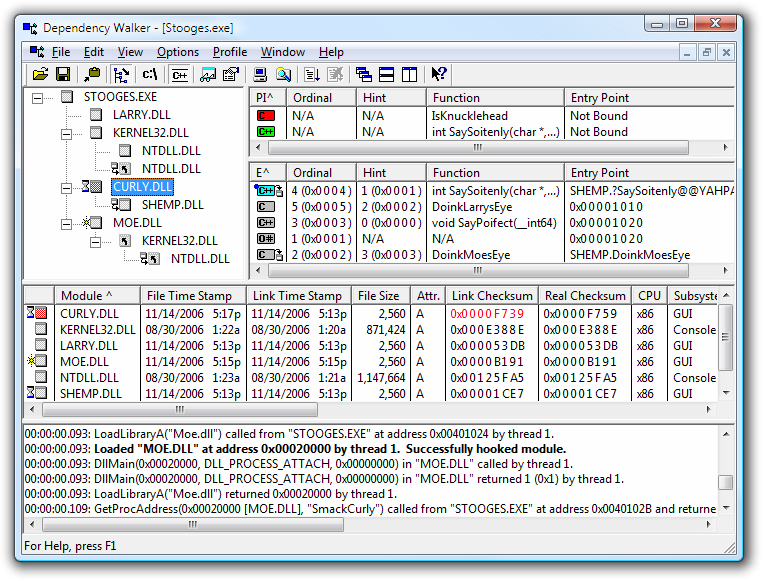


 )
)
 plsql.syn
plsql.syn





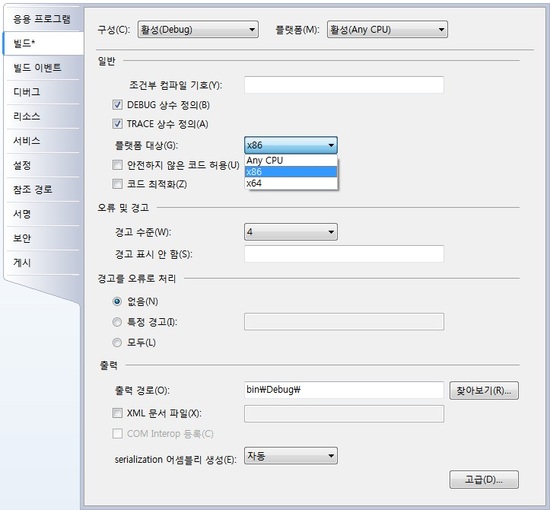
 ERWin에서 테이블리스트 작성방법.hwp
ERWin에서 테이블리스트 작성방법.hwp





