출처 : https://www.winhelponline.com/blog/find-process-locked-file-openfiles-utility/
2. Process Explorer
Process Explorer needs no introduction. In Process Explorer, all you need to do is use the Find feature and type in the file name. This shows the process that’s accessing the file.
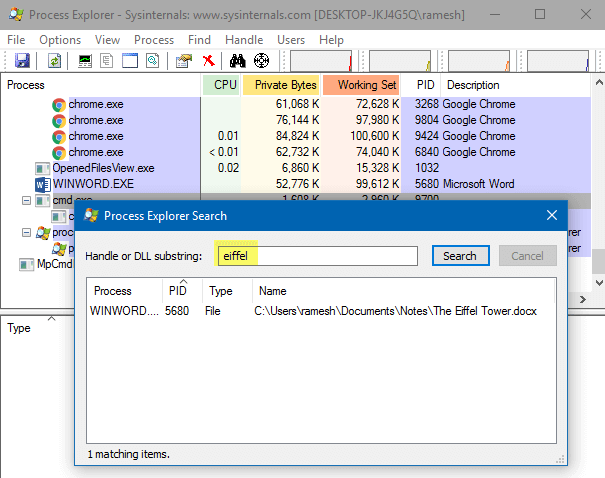
From the lower pane view, you can close the file handle if necessary.
You must run Process Explorer as administrator in order to manage processes which are running elevated. To elevate Process Explorer, click the File menu → Show Details for All Processes.
Check out these Process Explorer related articles:
- How to Delete a Stubborn Undeletable File or Folder in Windows?
- Find Which Program is Using Your Webcam Currently
- How to Find Which Program Caused An Unknown Error Message?
- What does Failed to Enumerate Objects in the Container mean?
'Software > Utility' 카테고리의 다른 글
| hjHangulKey : <Shift+Space>키로도 한영전환 하는 가벼운 툴 (0) | 2022.12.27 |
|---|---|
| 키보드 LED 상태 표시 유틸 : Caps Lock, Num Lock, Scroll Lock (0) | 2022.08.26 |
| pdfsam - pdf 파일 나누기, 합치기 등 (portable app) (0) | 2021.12.16 |



