완성된 모습:

View two time zones in the Week view
When working with partners in different time zones, it’s helpful to see both time zones in the Week view. For example, when I schedule meetings from the New York office (Eastern time zone), I want to view my Australian co-worker's schedule (Brisbane time zone) so I don’t book her during non-working hours.
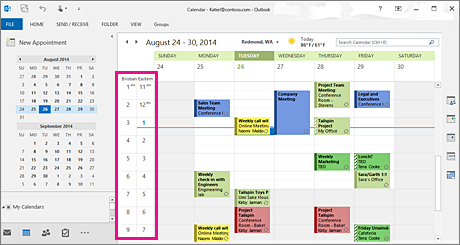
-
Click Calendar.
-
Click Home > Arrange > Week.

-
Right-click the empty space at the top of the time bar, and then click Change Time Zone on the shortcut menu.

-
Under Time zones, type Eastern Time Zone in the Label box.
-
In the Time zone list, click (UTC-05:00) Eastern Time (US & Canada).

-
Select Show a second time zone.
-
Type Brisbane in the Label box.
-
In the Time zone list, click (UTC+ 10:00) Brisbane.
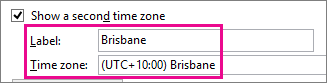
-
Click OK.
'Microsoft > Outlook' 카테고리의 다른 글
| Outlook 단축키 (0) | 2014.03.10 |
|---|---|
| Outlook 오류 및 해결책 (0) | 2013.08.09 |
| gSyncit 오류 (1) | 2013.04.23 |



